🖼 Testing Automated Video Analysis¶
This page explains how to test the automated video analysis functionality in DL_Track_US.
- Single video frames are evaluated automatically without user input.
- For this test, videos are required.
- The test video is located in:
DL_Track_US_example/tests/test_video_automated.
Before running the test, ensure that:
- You are using the correct video located at
DL_Track_US_example/tests/test_video_automated. - You are using the provided pre-trained models, located at
DL_Track_US_example/models/(use IFSS for fascicles). - You have kept the default parameter settings in the
settings.jsonfile unchanged. - You click the Run button in the GUI to start the analysis.
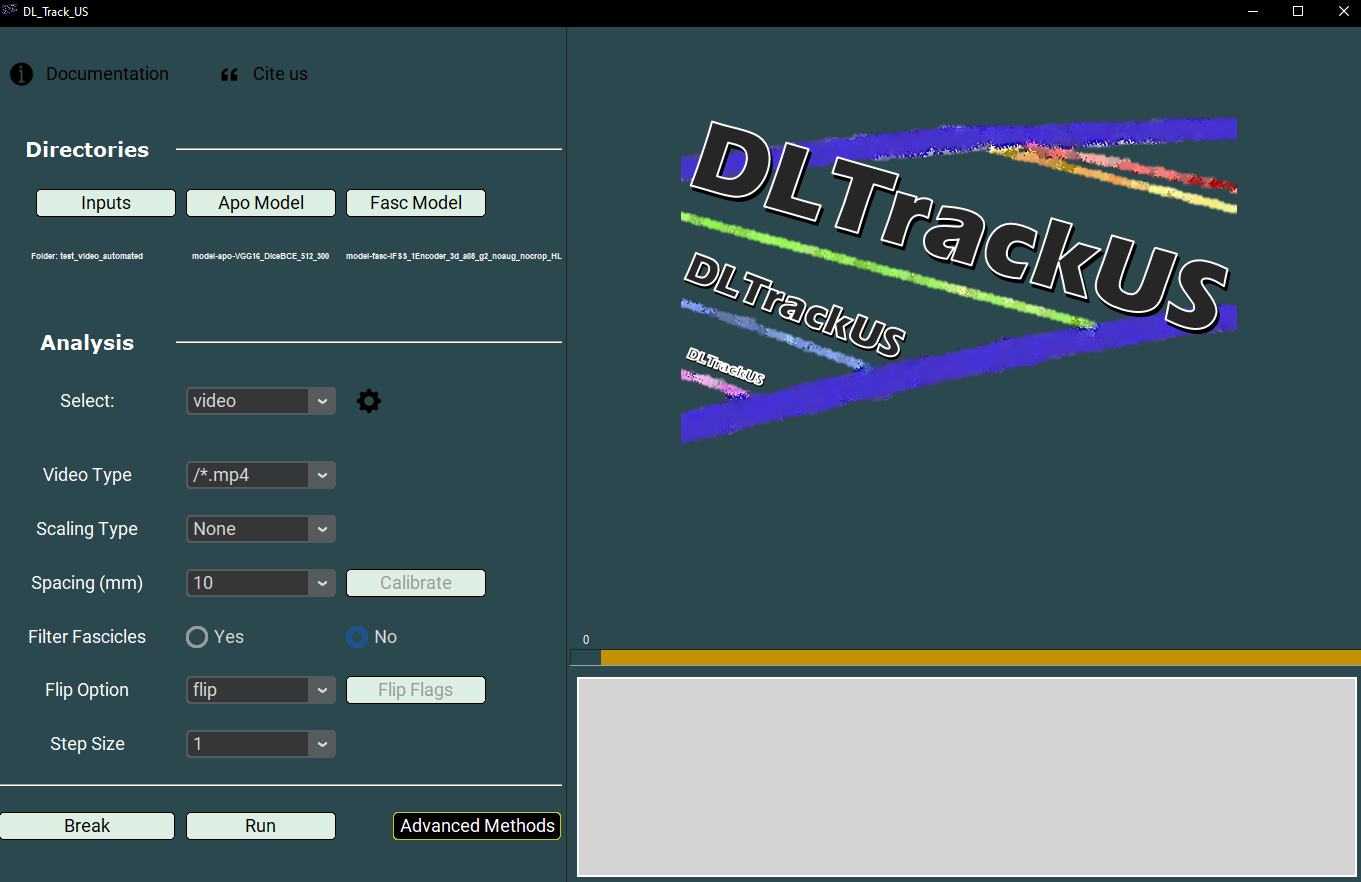 ¶
¶
When the analysis is complete, two new files will appear in the DL_Track_US_example/tests/test_video_automated folder:
- calf_raise_proc.avi (processed video with predictions)
- calf_raise.xlsx (results file)
How to verify the results:¶
- Open the
calf_raise.xlsxfile. - For all frames, calculate the average values for:
- Fascicle length
- Pennation angle
-
Muscle thickness
-
Compare your results to the reference results shown below:
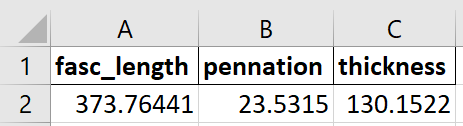
✅ If your values are similar, DL_Track_US is working correctly for automated video analysis!